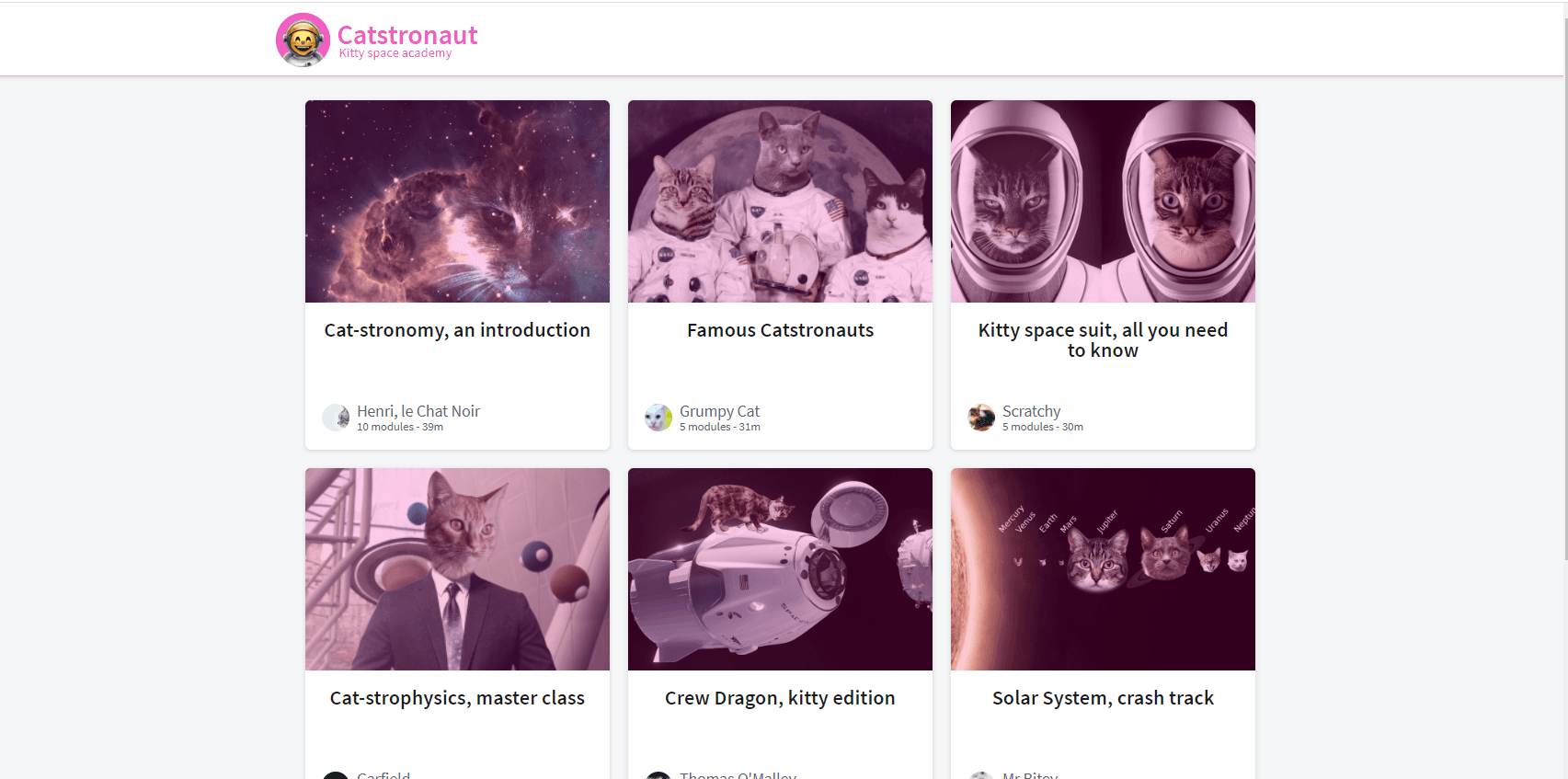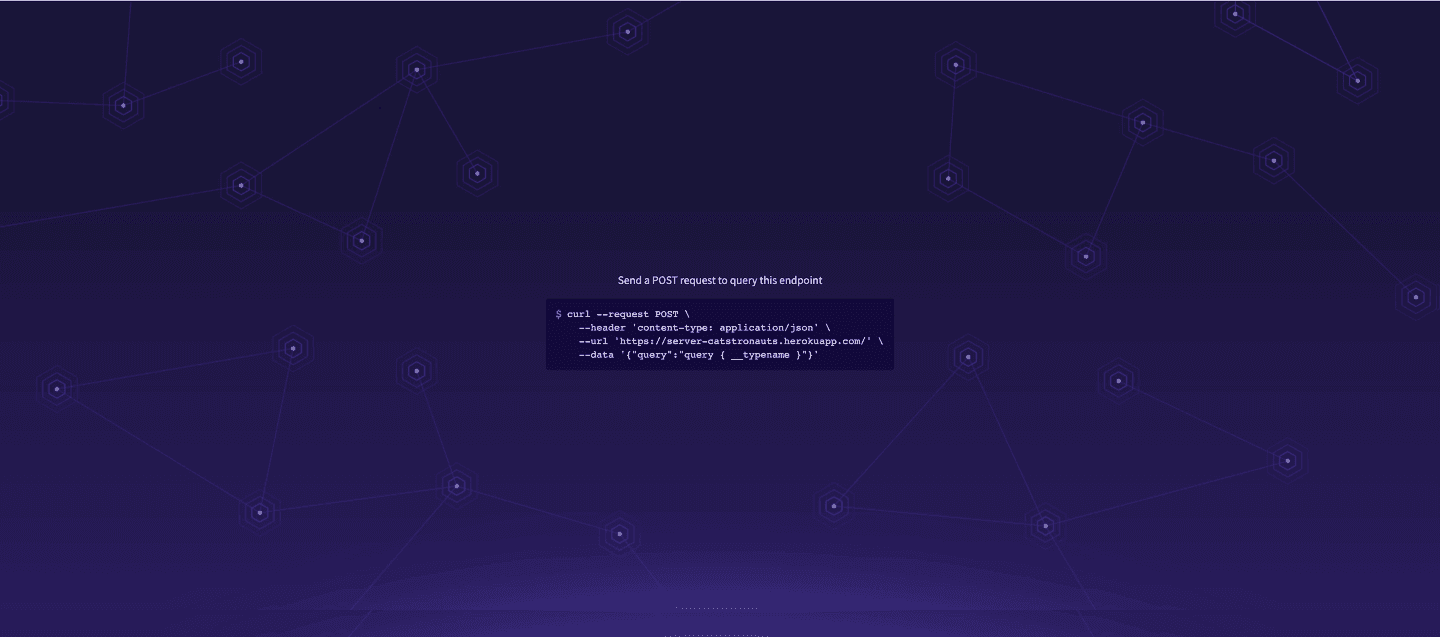Welcome to Part 2 of deploying our Apollo GraphQL Castronaut App with Amazon Web Services. In Part 1, we deployed our Apollo GraphQL server using AWS Lambda. In this article, we’ll deploy the React client using AWS Amplify, completing the full-stack deployment.
Prerequisites
Before continuing, make sure you’ve completed the following:
- Complete Apollo GraphQL – Lift Off Part 5 (Deploying Apollo Server)
- Complete Part 1: Deploying the Apollo GraphQL Server with AWS Lambda
- Create an AWS account
- Install the AWS CLI
- Configure AWS CLI credentials
- Commit your updated Apollo Client URI changes to GitHub
Configuring AWS Amplify
To get started, log into the AWS Console and navigate to AWS Amplify.
- Click Get Started under Amplify Hosting
- Choose GitHub as your repository provider
- Authorize GitHub access (limit permissions to the required repository)
- Select your client repository (
odyssey-lift-off-part5-client) - Choose the
mainbranch and continue
AWS Amplify will automatically detect your React application and prepare it for deployment.
⚠️ Important: Ensure your GraphQL backend from Part 1 is still running. If you previously removed it, redeploy it before proceeding:
serverless deployDeploying the React Application
Once your repository is connected, AWS Amplify will:
- Provision hosting infrastructure
- Install dependencies
- Build the React application
- Deploy it to a public URL
This process may take a few minutes. Amplify enables continuous deployment by default, meaning every push to the selected branch triggers a new build.
When deployment completes, Amplify provides a public URL to your live application.
Verifying the Deployment
Visit the Amplify-hosted URL and verify:
- The application loads successfully
- Apollo Client connects to the deployed GraphQL endpoint
- Queries and mutations function as expected
If everything works, your full-stack Apollo GraphQL application is now live.
Cleaning Up AWS Resources
Once you’re finished experimenting or demonstrating the application, it’s important to clean up resources to avoid unexpected costs.
Remove the React app
From the AWS Amplify Console:
- Select Actions → Delete app
- Confirm deletion
Remove the GraphQL backend
From your server project root:
npx serverless removeThis removes the Lambda function, CloudFormation stack, and S3 artifacts.
Conclusion
You’ve now completed the Apollo Odyssey by deploying both:
- A GraphQL server using AWS Lambda
- A React client using AWS Amplify
This setup replaces Heroku with a scalable, production-ready AWS solution while preserving a clean developer workflow with continuous deployment and managed infrastructure.